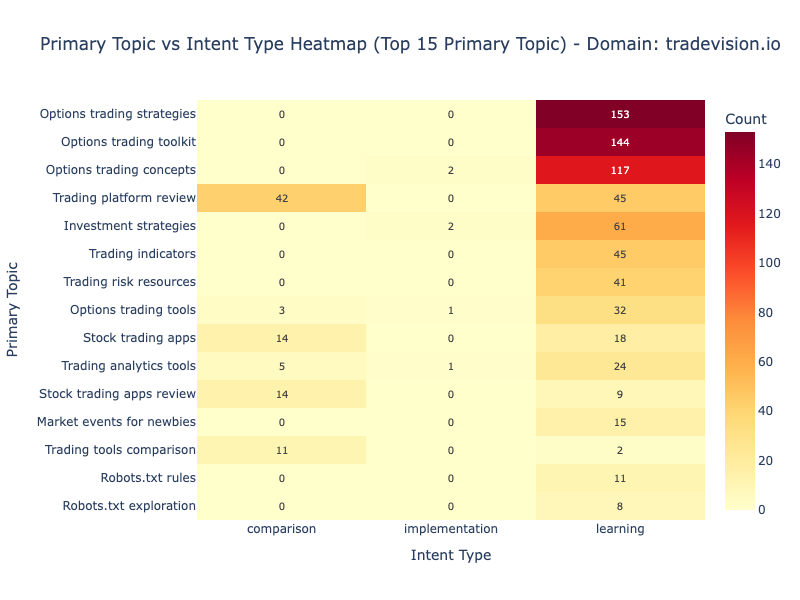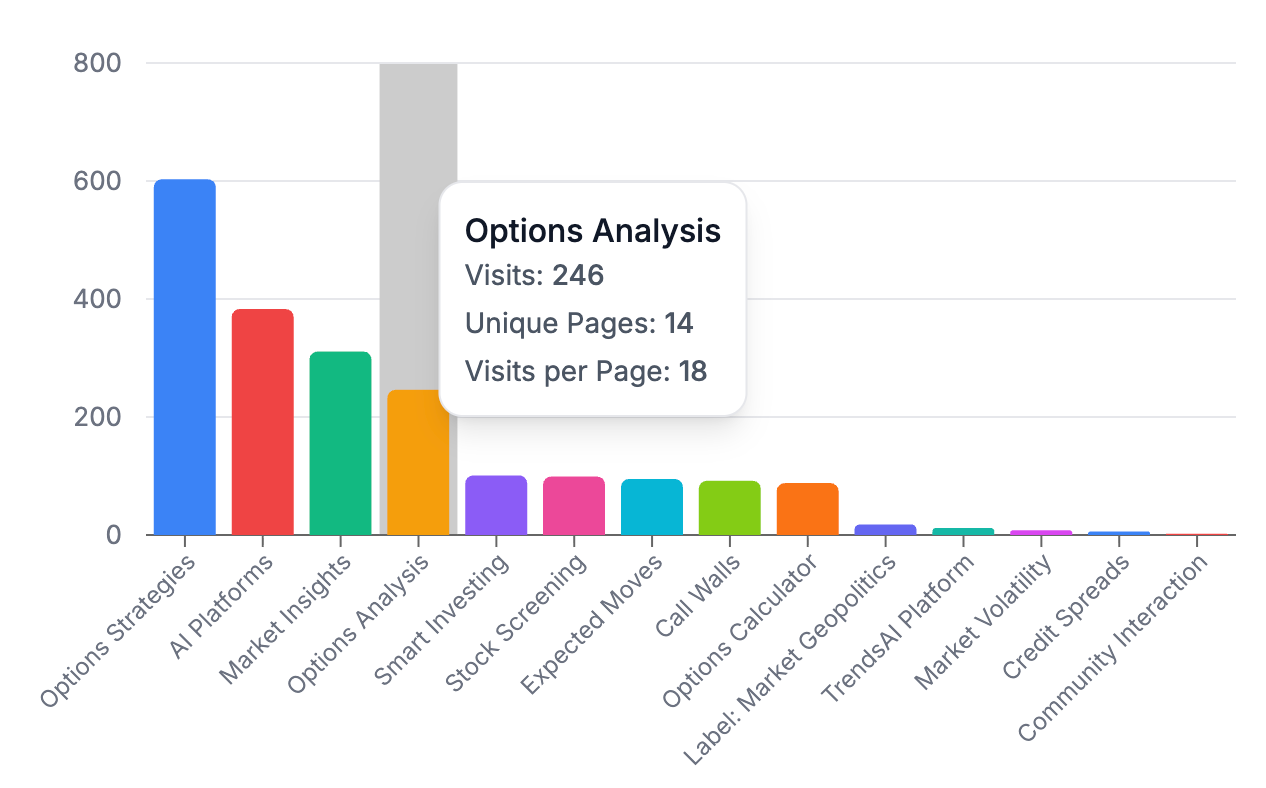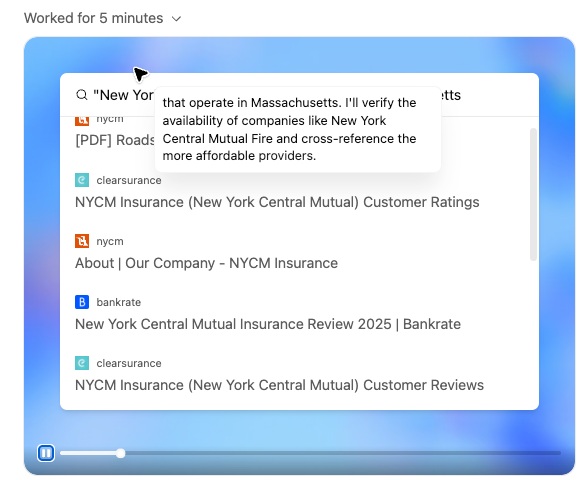June Feature Update: Country & Language Support, Topics & More!
Feature Updates
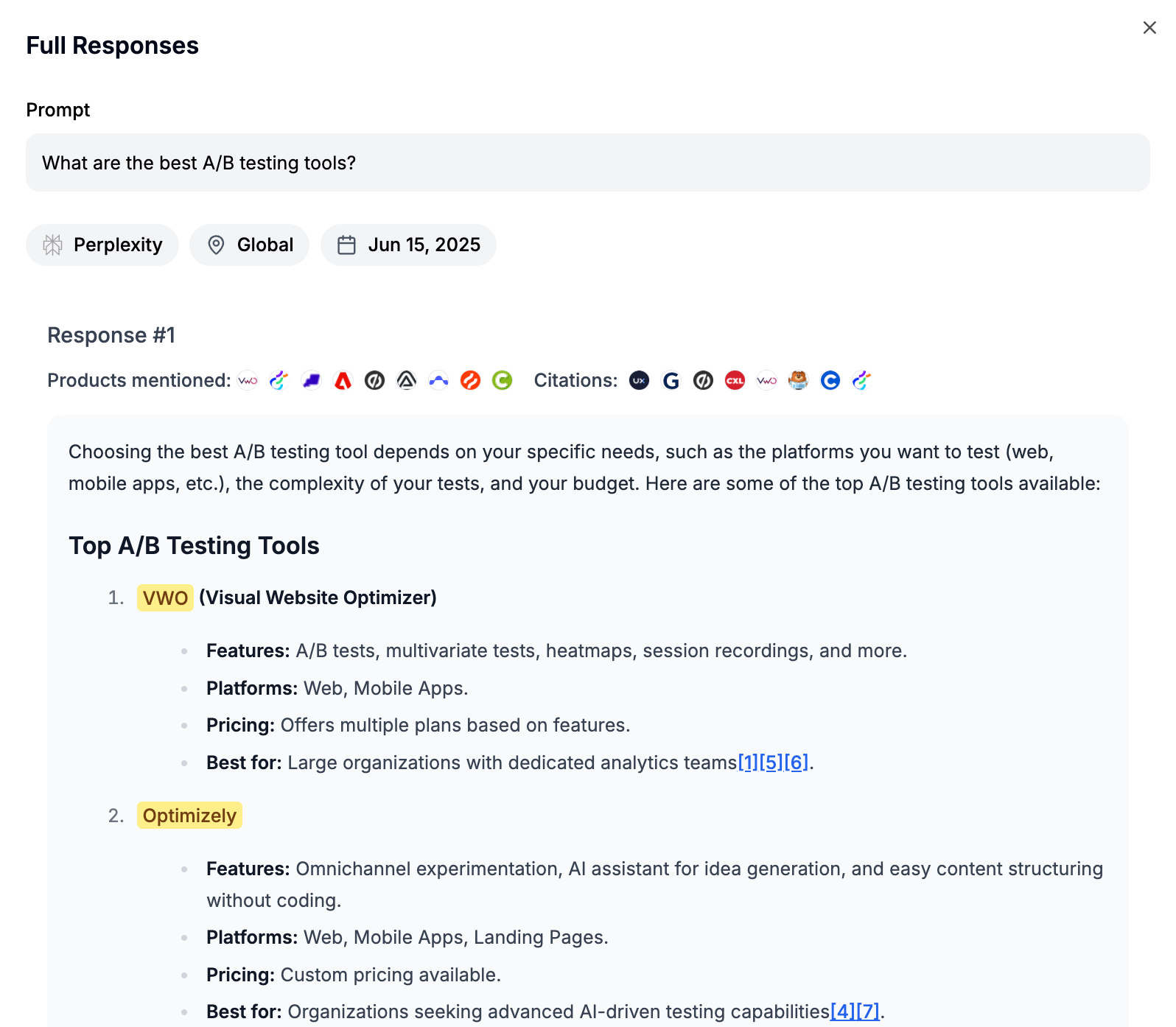
It's been a month since the GPTrends beta launch and we've been heads down working on some of the most requested features. Here's what's new:
Full Response Highlighting 🔍
In the interest of full visibility, you can see the complete AI responses from ChatGPT and Perplexity to understand:
- The exact context where your product is mentioned
- The citations for each product when a search is conducted
- Which features AI associates with your brand
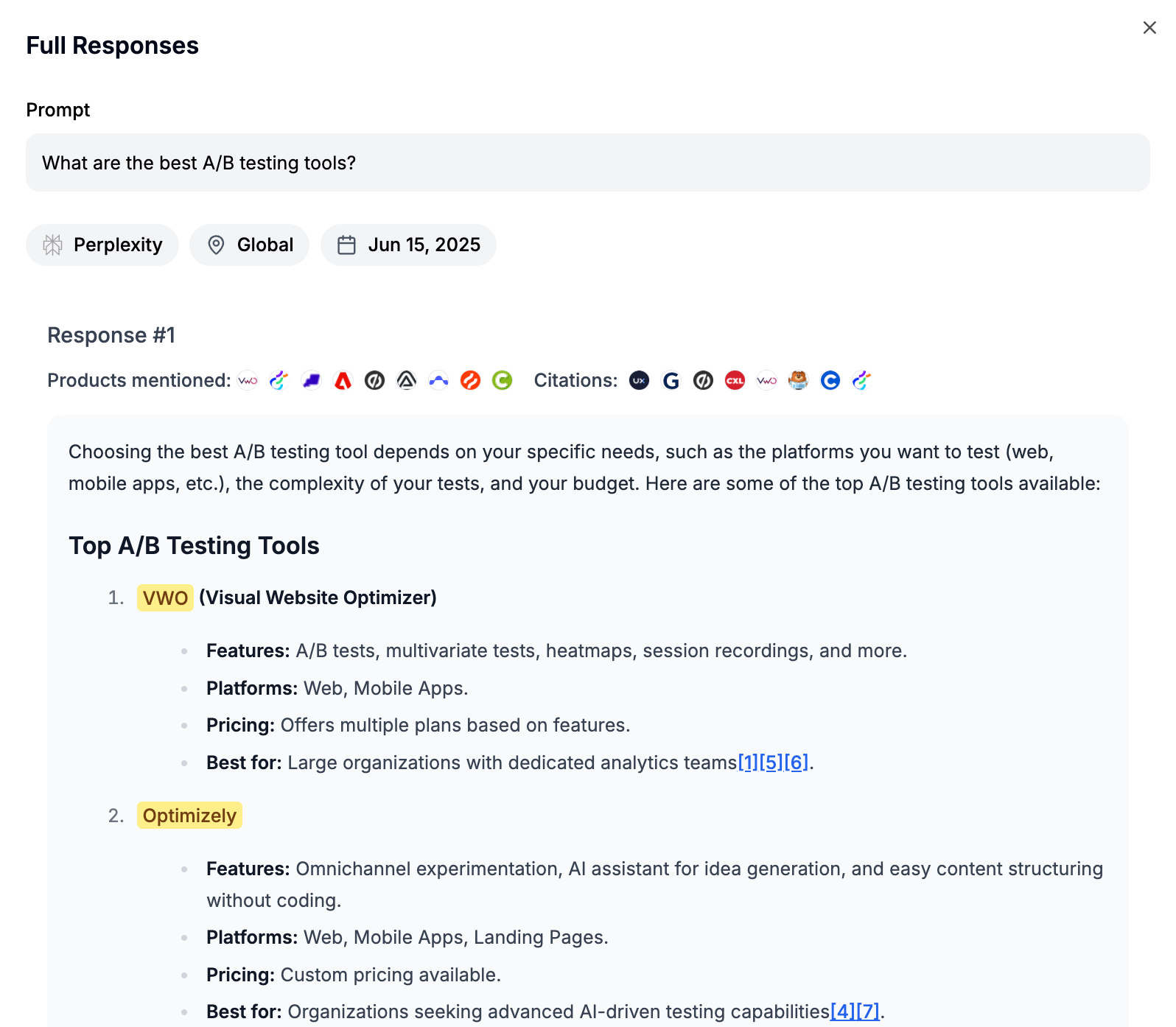
You can find full responses by opening any prompt details and selecting “Runs.”
Language & Country Support 🌍
You can now run product analysis and track prompts simulating users in 23 languages and 32 countries. Language detection for your initial analysis automatic — we'll detect your website's language and select prompts accordingly.
To tweak your ongoing tracking to add language & country:
- Start or edit prompt tracking
- Select country or target language in the ‘Configuration’ step
- For best results make sure that your prompt text and language setting match
Tagging & Topics 🏷️
Tag your prompts to find patterns in your visibility data. View metrics by topic, use-case, urgency, or any split that's useful for your team.
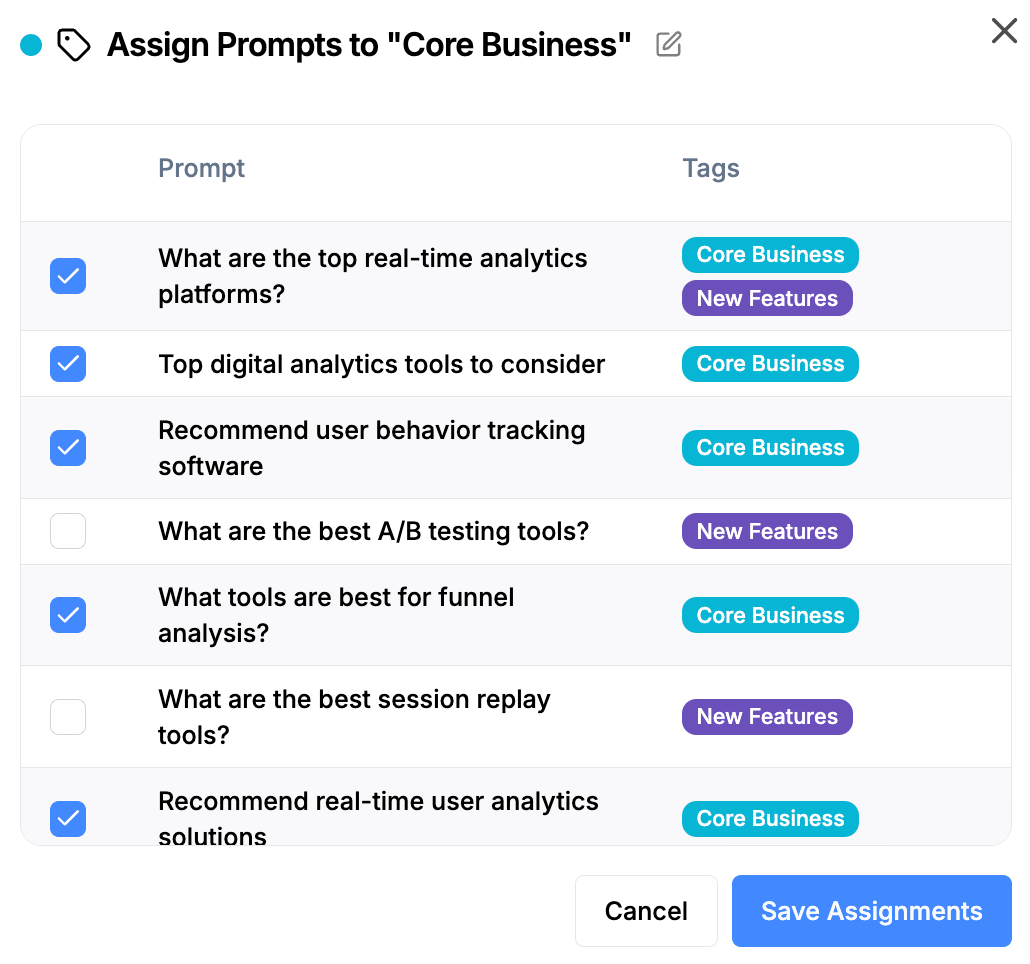
To start tagging:
- Navigate to the Tags tab
- Add tags and associate them with prompts
- View aggregate metrics or filter by clicking any tag
Come check try out the new features on the GPTrends platofrm. We have a 7-day trial on all plans, check it out
Discover more